Golang(Go) memory profiler
배경
인프라팀에서 자체적으로 apm 을 만들었고 실행결과 특정 서비스가 메모리를 많이 사용하고 있다고 알게되었다 고쳐야하는데 어디서 많이 누수가 발생하는지 모르겠다
링크1 를 통해 어디에서 메모리를 많이 사용할 수 있는지 알 수 잇다고 한다
Profile 정보 수집
(1) "net/http/pprof"
http.HandleFunc 으로 핸들러를 구현한 경우를 인터넷에서 봤고 지금사용하는
ehco 프레임워크에 적용하는 방법
e.GET("/debug/pprof/*", echo.WrapHandler(http.DefaultServeMux)) 를 추가
Profile File 정보 얻기
CPU 사용 정보
curl http://localhost:8080/debug/pprof/profile > profile.pprof
Memory Heap 정보 => 메모리 리스크 확인시 (type: inuse_space)
curl http://localhost:8080/debug/pprof/heap > heap.pprof
모든 HTTP Endpoint에 seconds Query String를 이용하면 몇 초 동안 Profiling을 수행할지 설정
curl http://localhost:8080/debug/pprof/trace\?seconds\=30 --output trace.out
(2) 다른방법들..
runtime/pprof Package , Unit Test 등등..
Profile 시각화 보기
pprof 도구로 profile 파일을 다운받기
go tool pprof [-http옵션][Profile File]
go tool pprof heap.pprof
go tool pprof -http :8080 heap.pprof
go tool pprof http://0.0.0.0:8080/debug/pprof/heap
커맨드를 사용해 시각화 해서 볼 수 있음 graphviz 그래프 기반의 dot 파일로 기술된 다양한 이미지를 쉽게 시각화할 수 있는 패키지 graphviz 설치해야 시각화된 정보를 얻을 수 있음
- mac 에서 다운받기
brew install graphviz - windows
winget install graphviz
https://graphviz.org/download/ 통해서 설치 command 에서 아래 명령어로 분석가능
(prof) web
커멘드 창에 web 을 입력시 web 에서 그래프를 볼 수 있음
(pprof) png => 이미지 생성해서 받을 수 있음
Generating report in profile001.png
(pprof) top15
- 수집한 profile data 시각화
180초 동안 수집한 profile data 다운
curl http://localhost:8080/debug/pprof/profile\?seconds\=180 --output profile.out
go tool pprof -http localhost:9090 profile.out
=> 해당 명령을 실행하면 web 에서 view > top 에서 CPU 사용률이 높은 함수를 순서를 보여준다
- 수집한 profile trace 보기
curl http://localhost:8080/debug/pprof/trace\?seconds\=180 --output trace.out
9090 포트로 실행
go tool trace -http localhost:9090 trace.out
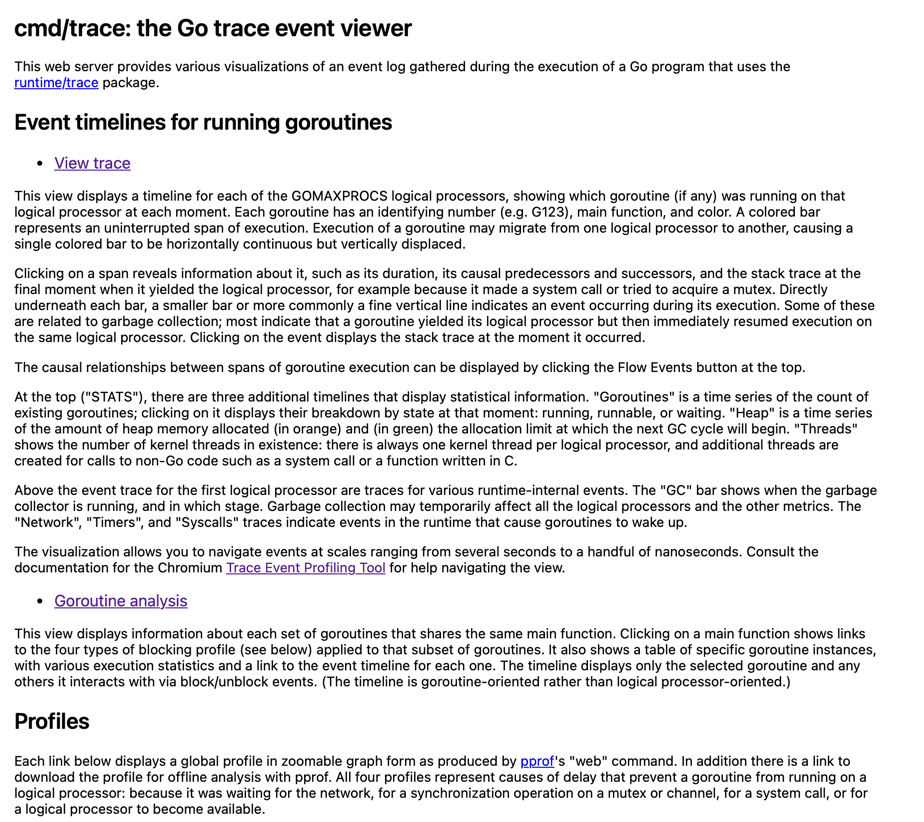
분석
(Flat,cum )[https://ssup2.github.io/programming/Golang_Profiling/]
flat is duration spent on given a function and cum is cumulative of current function plus calls above it
Flat은 함수가 직접적으로 수행하는 Action의 부하 Cum은 함수가 실행되기 위한 모든 Action의 부하
sum% could help you to identify the big rocks quickly. The following is another example of memory allocation report. sum% = 메모리 사용률 메모리 사용률(sum) 이 100% 가 되지 않는 상황
누수는 프로그램이 더 이상 필요하지 않은 메모리를 해제하지 않아 발생하며, 이로 인해 메모리 사용량이 계속해서 증가.. https://stackoverflow.com/questions/32571396/pprof-and-golang-how-to-interpret-a-results https://ssup2.github.io/programming/Golang_Profiling/
출력된 그래프를 읽는방법 https://github.com/google/pprof/blob/main/doc/README.md#interpreting-the-callgraph
실제 개발환경에서 테스트
한 서비스에서 배열이 메모리를 잡고있어서 동료가 해당 코드를 삭제해서 개선하셨다고 했다 개선이 되었는지 확인하기 위해 개선전 branch 에서 heap 을 3분간 출력하고 개선후 branch ��에서 heap 을 3분간 출력했을때 개선후 그래프 이미지에서 노드 색상이 초록색인 칸들이 추가된것을 볼 수 있었다. 개선된 코드가 메모리를 잡고 있었던 부분을 풀어주고 있다고 동료와는 이야기 했고 출력된 그래프를 읽는방법을 공부하고 이후 운영에서 사용을 고려해 봐야겠다 다른 개발자들은 어떻게 사용하는지 궁금하다. (인프라 담당자분이 개발계 터미널에서 localhost 로 실행해서 heap 파일을 생성했다)
https://laeshiny.medium.com/golang-package-pprof-in-net-http-9d34fcb6d675 https://github.com/google/gops https://pangyoalto.com/go-using-pprof-for-profiing/ https://ssup2.github.io/programming/Golang_Profiling/?ref=pangyoalto.com